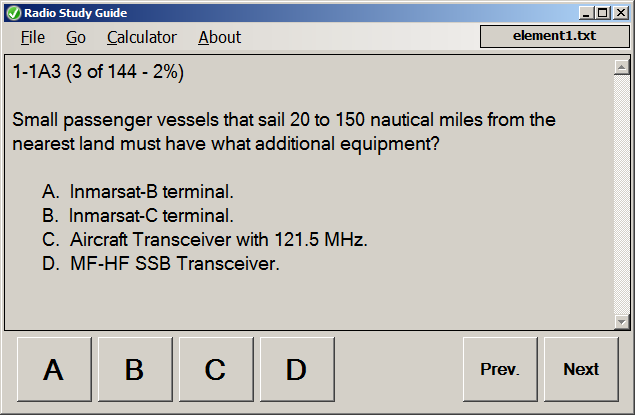

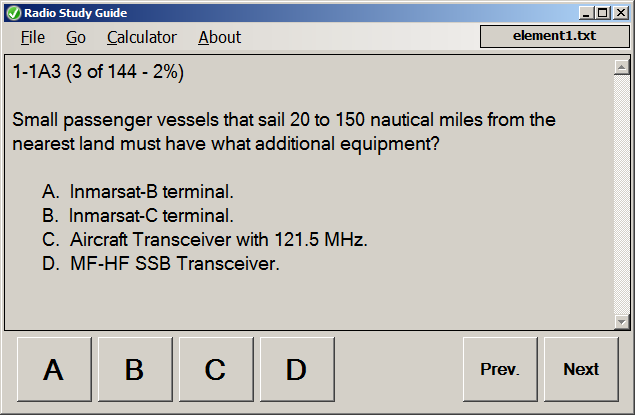
|
| Figure 1: Main Window |
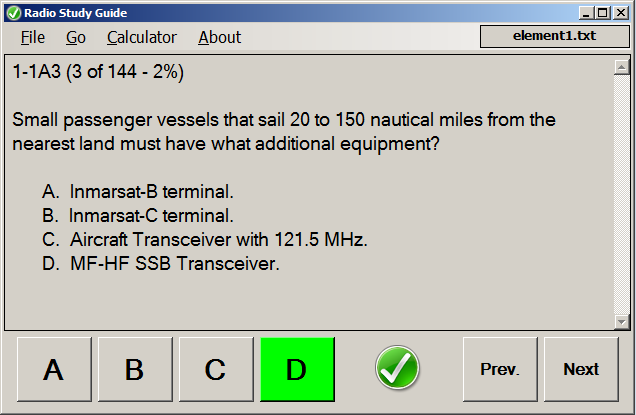
|
| Figure 2: Correct Answer |
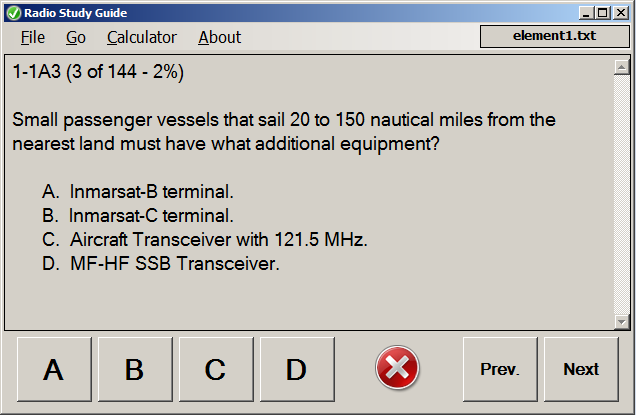
|
| Figure 3: Incorrect Answer |
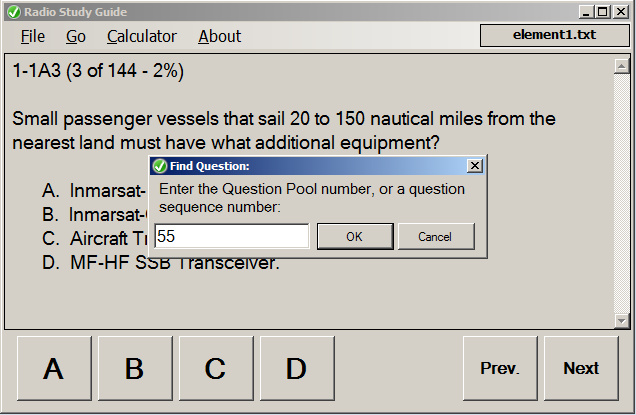
|
| Figure 4: Navigate by Question Number |
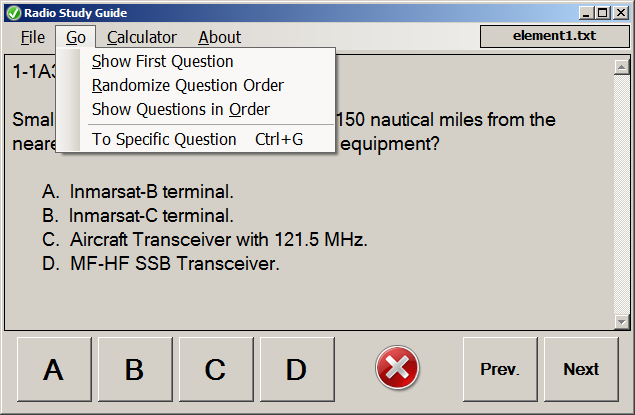
|
| Figure 5: Additional Features |
 |
RadioStudy 1.0 Downloads (Click Here) The software and source is being released under the GPL version 3. The license is available on the download page. |
|
Links FCC Commercial License Summary at FCC.gov. |